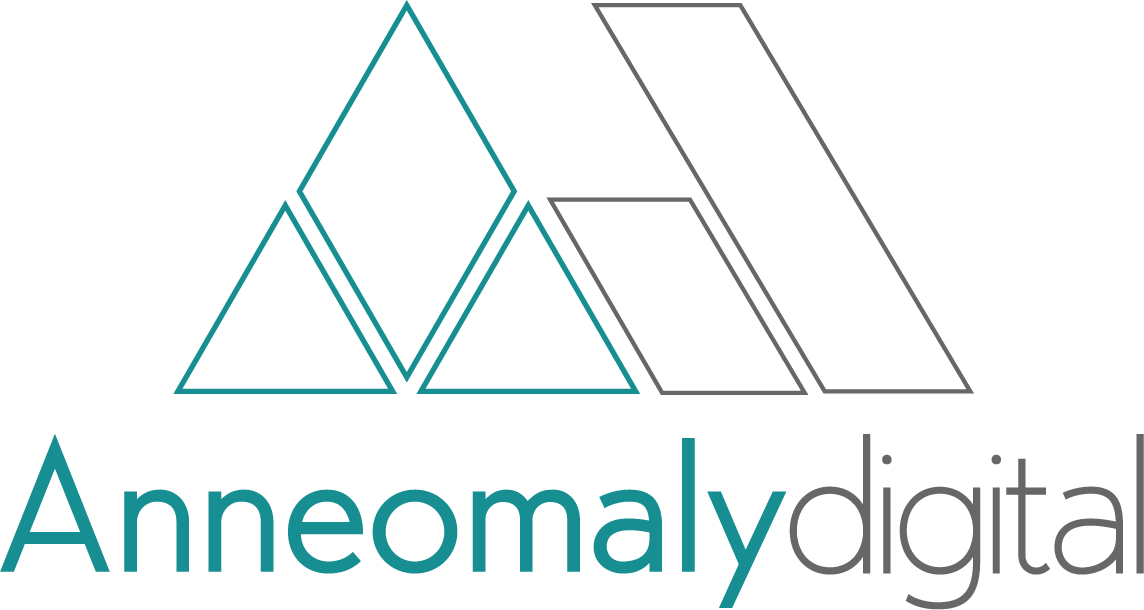Walking While Working: A Remote Employee's Guide to Staying Active
Let's be honest: remote work is amazing, but it can also be incredibly sedentary. As someone who enjoys strength training, Pilates, and yoga, I thought I was doing okay in the fitness department. Then I checked my daily step count - it was like.. 4,000 steps a day. Yikes. Turns out walking from my bedroom to my home office wasn't quite the cardio workout I'd convinced myself it was.
Making Movement Magical
In 2024, I decided to make walking more interesting by setting an epic goal: walking from the Shire to Mount Doom using the Fantasy Hike app. That's 2,781 miles - yes, you read that right. Did I end up having to walk 30 miles in the last two days to meet my goal? Also yes. But guess what? We did it! Having a concrete, albeit nerdy, goal made every step feel more purposeful.
The Sedentary Reality of Remote Work
Working from home eliminated my daily walks to and from the office, trips to colleagues' desks, and walks to lunch spots. Those seemingly insignificant movements actually added up to quite a bit of daily activity. While I love my structured workouts, I realized I was missing something crucial: consistent, low-intensity movement throughout the day.
Enter the Under Desk Walkpad
My game-changer was investing in an under desk walkpad. Now I aim for about 90 minutes of walking during my workday. It's not about speed or intensity - I'm usually walking at a comfortable 1.5-2 mph pace. Just enough to keep moving while still being able to type, read, and think clearly.
Making Walking Work for Work
Here's how I incorporate walking into different types of work activities:
Perfect for:
Reading emails and documents, watching training videos, attending listen-only webinars, and taking calls where I don't need to present or share my screen. I find these passive activities are perfect for walking time.
Requires practice:
Taking notes, participating in discussions, and light typing. These took some getting used to, but now they're quite manageable while walking at a slow pace. Sometimes. If you’ve ever been on a meeting with me where I’m talking a lot and suddenly sound slightly winded… it’s because I was walking too fast, and talking too fast.
Better seated:
Detailed writing, complex spreadsheet work, design tasks, or anything requiring precise mouse movements. And sometimes those video meetings - I did get feedback that watching me walk, my head bobbing around the screen on camera, gave people a bit of motion sickness… my bad. Some tasks just work better when you're still, and that's okay.
Beyond the Walkpad
Not ready to invest in a walkpad? Here are other ways I've found to increase daily steps:
The "Meeting Walk" Transform your one-on-one calls into walking meetings. Pop in your earbuds and head outside while you chat. You'd be surprised how many meetings can be done on the move.
The Morning Commute Replacement Instead of jumping straight into work, take a 15-minute morning walk around your neighborhood. It helps create a boundary between home life and work life, plus gets some steps in early.
The Coffee Break Stroll Rather than scrolling through social media during breaks, take a quick lap around the block. Even five minutes of movement helps break up the sedentary patterns.
The Lunch Loop Make a habit of walking after lunch, even if it's just for 10 minutes. It helps with digestion and afternoon energy levels.
Making It Sustainable
The key to success with any movement practice is making it sustainable. Here's what works for me:
Set Ambitious (but Fun) Goals
Sure, walking from the Shire to Mount Doom might sound extreme, but breaking it down into daily chunks made it manageable. I aimed for 90 minutes of walking during my workday, starting with just 20 minutes and building up gradually. Even though I had to push hard at the end (those last 30 miles in two days were no joke), having an exciting goal kept me motivated all year.
Track Progress, Not Perfection
Some days I hit my movement goals, others I don't. The important thing is maintaining consistency over time, not being perfect every day. Apps like Fantasy Hike can make tracking fun by turning your daily steps into an adventure.
Listen to Your Body
Pay attention to what feels good. If you're new to walking while working, start slowly. Your body and brain need time to adjust to this new way of working.
The Unexpected Benefits
While I started walking more to combat my sedentary lifestyle, I've discovered some surprising benefits:
Improved focus during meetings
Better energy levels throughout the day
Reduced end-of-day stiffness
A sense of accomplishment beyond work tasks
Better sleep at night
Getting Started
If you're inspired to add more movement to your remote workday, start small:
Identify one type of work task you could do while walking
Pick one meeting each week to make a walking meeting
Set a reminder to move every couple of hours
Track your steps to establish a baseline
Gradually increase your movement goals
Remember, the goal isn't to become a marathon walker - it's to break up long periods of sitting and add more natural movement to your day. Whether you invest in a walkpad or simply commit to more walking breaks, any increase in movement is a win for your health.
Want to share your tips for staying active while working remotely? I'd love to hear what works for you. Drop a comment below or connect with me to continue the conversation.
Anne Fellini Bromley is the founder of Anneomaly Digital, an award-winning HubSpot agency, where she's spent over 15 years helping businesses transform their digital marketing operations. As a certified HubSpot expert and Most Promising HubSpot Solutions Provider (CIO Review), she's built her career on becoming a trusted extension of her clients' teams, growing from general marketing strategy to full-stack digital implementation. When she's not crafting marketing magic, Anne can be found at her home in the greater Denver area with her husband, and business partner, Shane and their menagerie of pets - three dogs and two cats, who serve as her unofficial "meeting management" team.