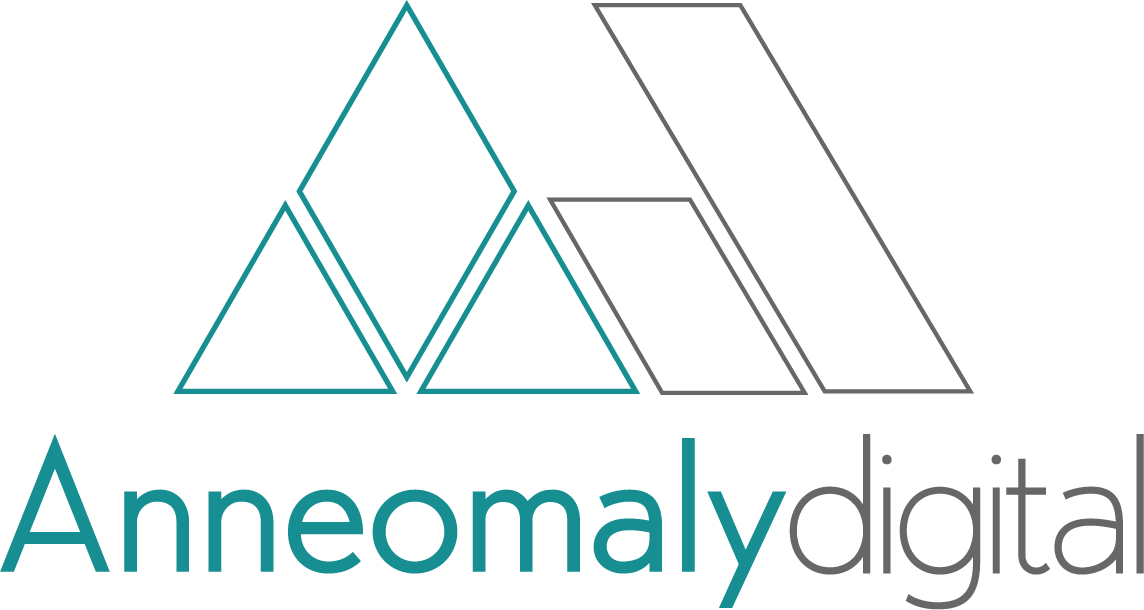HubSpot's ChatGPT Deep Research Connector: What You Need to Know
Your CRM holds the answers to your biggest business questions. Revenue patterns by market segment. Which lead sources actually convert. Customer health indicators that predict churn.
But digging through HubSpot reports to find these insights takes time you don't have.
HubSpot's new ChatGPT Deep Research connector changes that. Ask complex questions about your data in plain English. Get detailed analysis in minutes, not hours.
Here's what you need to know before connecting your CRM to ChatGPT.
Data Privacy That Actually Protects You
Your permissions travel with your data. When CRM information flows into ChatGPT, your HubSpot user permissions go with it. If you can't see a contact record in HubSpot, you also won't be able to access it through ChatGPT.
Your competitive edge stays protected. OpenAI doesn't use your CRM data to train their models. Your customer information won't surface in other companies' ChatGPT responses.
Access is limited to standard objects. The connector only reads contacts, companies, deals, and tickets. It can't access sensitive data like health records or credit card information. File attachments stay locked away.
Marketing data has boundaries. ChatGPT can view contact properties, such as the last email open date, but it cannot read actual email content or access marketing tools directly.
Complete visibility through audit logs. HubSpot's audit logs show exactly who connected when and what data was accessed. Trust requires transparency.
Getting Started: The Admin Setup
Your HubSpot admin needs to connect first. They'll toggle on the HubSpot connector in ChatGPT, then review these critical setup steps:
Check user permissions. Review who has access to what data in HubSpot. Those same permissions apply to ChatGPT.
Configure OpenAI account settings. OpenAI has different data storage options. Choose what works for your governance requirements.
Understand the terms on both sides. Know how both HubSpot and OpenAI handle your data. Read the fine print.
Monitor with audit logs. Set up regular reviews of who's accessing what through the connector.
What You Can Actually Do With It
The connector gives read-only access to your standard HubSpot objects and their associations. Here's what that looks like in practice:
Sales Pipeline Analysis: "Review my current sales pipeline and identify the top 12 deals most likely to close this quarter based on deal value, last activity date, and stage duration."
Marketing Performance: "Compare conversion rates from different lead sources (organic search, paid ads, webinars, content downloads) over the past 3 months to identify your highest-ROI channels."
Customer Health Monitoring: "Analyze support ticket volume and categories over the past quarter to identify the top 5 recurring issues and their impact on customer satisfaction."
Lead Scoring: "Segment target prospects by company size (1-50, 51-200, 200+ employees), industry vertical, and technology stack to create tailored outreach approaches for each segment."
Churn Prevention: "Develop criteria for identifying renewal accounts at risk based on usage patterns, support tickets, and engagement levels, then create intervention strategies for each risk level."
ChatGPT Deep Research always asks clarifying questions. It wants to understand exactly what you're looking for before diving into analysis.
HubSpot provides a prompt library to help you get started. But adjust these based on your specific account structure and data.
Sample Prompts That Actually Work
Instead of building complex reports, try these conversational queries:
For Sales Leaders: "Analyze which combination of touchpoints (calls, emails, LinkedIn messages) leads to the highest response rates for prospects in different company size segments."
For Marketing Teams: "Identify which content types (whitepapers, case studies, webinars) generate the most qualified leads by analyzing engagement patterns and subsequent sales outcomes."
For Customer Success: "Create a customer health scoring system based on product usage, support interactions, and engagement metrics to predict churn risk."
For Operations: "Track multi-touch attribution across your marketing campaigns to understand which combination of touchpoints leads to closed deals."
ChatGPT vs. Breeze: Which Tool for What?
ChatGPT Deep Research excels at complex analysis across multiple data points. Use it for strategic insights that require correlating different HubSpot objects.
Breeze (HubSpot's AI) works better for routine CRM tasks and customer service automation. It's built specifically for HubSpot workflows.
Think of ChatGPT as your analyst and Breeze as your assistant.
What It Can't Access
HubDB is off limits. Custom objets won't show up in ChatGPT responses.
Marketing tools stay separate. While it can see contact properties, it can't access campaign data or email content directly.
Files remain protected. Document attachments, images, and other files can't be read by the connector.
The Reality Check: Hallucinations Happen
Yes, ChatGPT might “hallucinate” insights that look real but aren't. This doesn't happen frequently, but it's not zero either.
Give prompts the DETAIL of data you want back. Don't leave things up to interpretation. Ask for specific formats and structures. You want a list? Tell ChatGPT you want a list.
When requesting insights, always cross-validate. Don't take analysis at face value. Verify findings against your actual HubSpot reports.
Be specific about what you want. Vague prompts lead to vague (and potentially wrong) answers.
What This Means for Your Business
You're already stretched thin managing operations, sales, and marketing. This connector doesn't add another tool to learn. It makes the data you already have more accessible.
Instead of spending hours building custom reports, you can ask strategic questions and get immediate analysis. That's time you can spend on decisions that actually move your business forward.
The Bottom Line
The HubSpot ChatGPT connector turns your CRM into a conversational analyst. But it's not magic. Data privacy protections are solid, but you need to understand the boundaries.
Set it up right. Train your team on what it can and can't do. Always verify insights before making major decisions.
For busy leaders who need quick access to CRM insights, this connector delivers. Just use it smartly.
Need help setting up HubSpot integrations that actually work for your business? Anneomaly Digital specializes in HubSpot implementations that fit your workflow. Drop us a line at anne@anneomalydigital.com.